Bari to migrate 75% of workstations to LibreOffice
Bari Today reports that the Municipality of Bari is migrate 75% of its workstations to the free and open source LibreOffice productivity suite during the current year.

According to Alessandro Tomasicchio, the councillor with responsibility for technological innovation, “In this way we guarantee the participation of citizens in public sector decision-making.”
In addition, the council is adopting ODF – the standard file format of LibreOffice and other open source office suites – as the standard file format that meets all the authority’s technical requirements.
Management of the project entails various kinds of skills, from the analysis of flows of documents within the council to the management of interactions between users and IT systems. Great attention has been paid to staff training and internal communication, which are regarded as fundamental elements for achieving the local authority’s goal.
After analysing the software solutions available and practical testing, the Innvoation Department decided to adopt the free and open source LibreOffice suite, which is compatible with other proprietary office suites, including MS Office currently used by Bari.
The choice of LibreOffice, unlike proprietary software, is compliant with the provisions of Article 68 of the [Italian] Digital Administration Code and the Apulia Region‘s law on the adoption and promotion of open source by public sector organisations.
By the end of the current year at least 75% of Bari’s workstations will migrate from Microsoft Office to LibreOffice.
Antonio Cantatore, head of Bari’s Innovation Department also stated that one reason for switching to LibreOffice would be major savings in the total cost of ownership (TCO). By not having to pay licence fees to Microsoft for the Office package currently installed on 1,700 of Bari’s workstations, the local authority is looking at costs savings €75,000 +VAT.

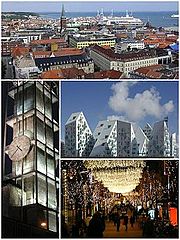 This year’s event will be held in
This year’s event will be held in  LibreOffice Viewer also offers basic editing capabilities, like modifying words in existing paragraphs and changing font styles such as bold and italics.
LibreOffice Viewer also offers basic editing capabilities, like modifying words in existing paragraphs and changing font styles such as bold and italics.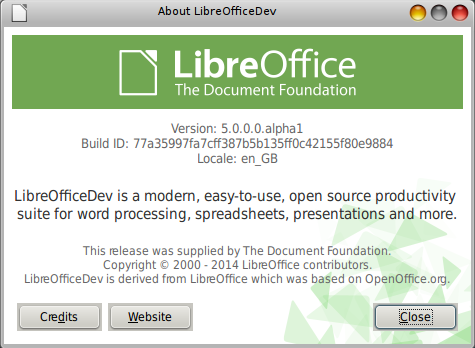
 In addition, both universities have also signed licences with MultiRáció of Budapest for the deployment and support of 34,000 copies of
In addition, both universities have also signed licences with MultiRáció of Budapest for the deployment and support of 34,000 copies of 

 Today is
Today is 