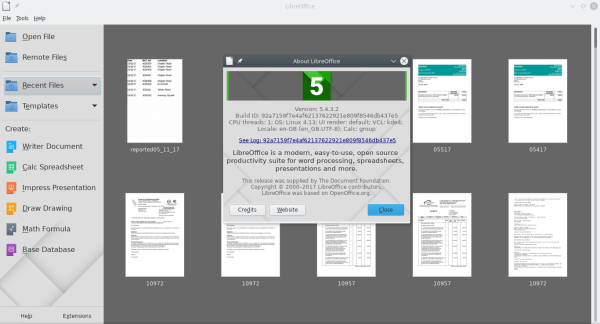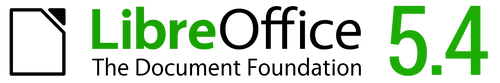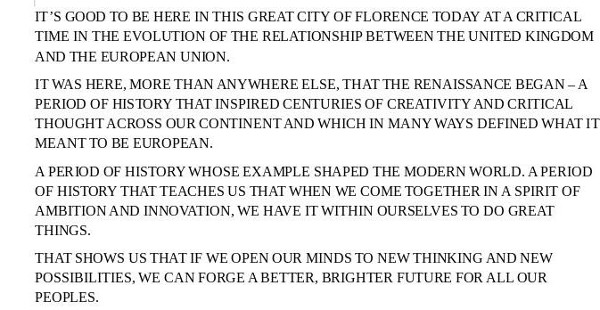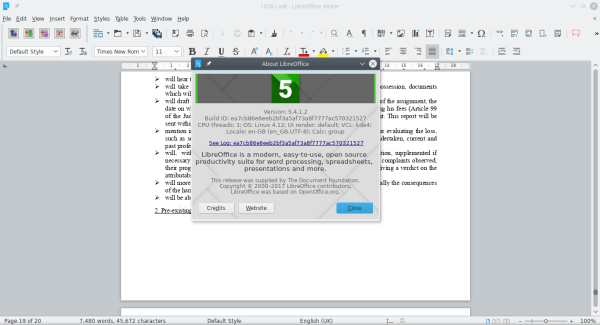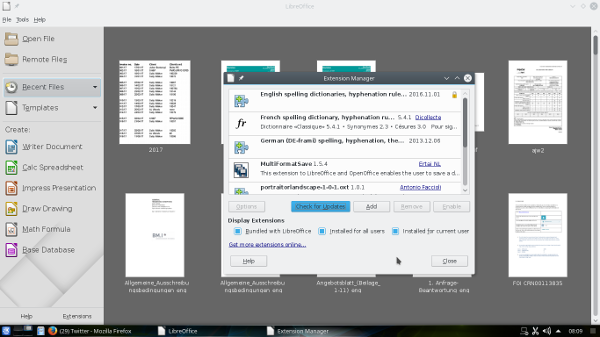French IT website praises LibreOffice 6
Yesterday French IT website Le Monde Informatique posted a review of the free and open source LibreOffice 6 office suite.

Author Michael Ansaldo speaks warmly of the office suite your ‘umble scribe has been using since its inception in 2010, following the mass departure of OpenOffice.org developers from Sun Microsystems following its takeover by Oracle.
Translated into English, Ansaldo’s final paragraph reads as follows:
In summary, amongst the notable features of LibreOffice 6, we note its excellent compatibility with the [Microsoft] Office formats, as well as an interface that will not disorientate the aficionados of Microsoft’s office suite. Nevertheless, some features are lacking, such as integrated cloud storage or even joint real-time editing. Anyway, LibreOffice 6 is still the best choice for open source fans and all those wanting compatibility with Office without buying Microsoft Office. Its availability for multiple platforms and its frequent updates also make it a clear choice for individuals and businesses.


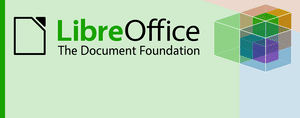 Today The Document Foundation (TDF)
Today The Document Foundation (TDF)