LibreOffice 4.4.1 – a vast improvement
Yesterday my laptop’s install of LibreOffice was upgraded from version 4.3.3.2 (which is the latest version available for Debian Jessie) to the latest available version – LibreOffice 4.4.1.
As there is no specific Debian repository that I can find for newer versions of LibreOffice, this process had to be done manually.
The first stage was to download the zipped .deb packages required, i.e. the main installer, followed by the British English user interface. These were then unzipped in preparation for installation.
However, before installation could take place, the older version of the suite had to be removed. This was done via the command line by opening a terminal and typing (as root):
apt-get remove --purge libreoffice-core libreoffice-common
Now the new version could be installed, once again via a terminal opened in the folder to which the main program’s .deb packages had been unzipped. This time the command – once more as root – is again straightforward:
dpkg -i *
Once the main program had been installed, the British English user interface could then be installed by running the dpkg command in the folder containing the relevant .deb, substituting the asterisk for the relevant package name.
And that was it: I now had the latest release running.
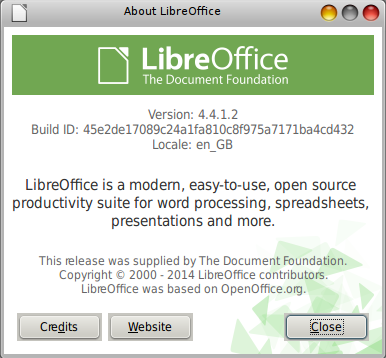
As regards this release itself, The Document Foundation blog reported that over 100 bugs had been fixed compared with version 4.4.0.
As someone whose days are spent slaving over a word processor and quite often has to use text effects such as subscript and superscript, I’m very pleased to see that these are included as standard on one of LibreOffice Writer’s toolbars.
![]()
Putting on my linguist’s hat, another great addition to Writer’s toolbars is the special character menu shown by the capital L bar icon (Ł). This opens up the character selector – in my case kcharselect – for those special characters whose keyboard shortcuts one doesn’t happen to know. 🙂
![]()
My overall impression is that LibreOffice 4.4.1 is the best LibreOffice to date. The redesigned toolbars will help make me more productive since I won’t need to go hunting around through menus quite so much, which can slow one down.
My thanks to The Document Foundation and its developers for a great piece of work.
 Whenever I make a Freedom of Information (FoI) request to
Whenever I make a Freedom of Information (FoI) request to 






 Debian developer Thomas Goirand has
Debian developer Thomas Goirand has 