Collabora Online 1.0 “Engine” for hosters and clouds released
Collabora Productivity, the driving force behind putting the free and open source LibreOffice productivity suite in the cloud, has announced the release the first production grade version of Collabora Online, its flagship cloud document suite solution. Codenamed “Engine”, it is targeted specifically at hosting and cloud businesses who wish to support both commercial and consumer document viewing, creation and editing services in their portfolios.
“Collabora Online 1.0 is the culmination of several years’ intensive work”, remarked Michael Meeks, Collabora Productivity’s General Manager. “Our objective is to enable key document suite service delivery for hosters by integrating seamlessly with their existing groupware, storage, file sharing and other customer solutions. Critically, Collabora will tailor the look and feel of the integration to complement a hoster’s identity and desired product experience.”

For this release Collabora Productivity has also updated its demo, which now includes, amongst other things:
- Header menus;
- Right click menus;
- Tables
- Comments
Interested potential users can request access to the demo from Collabora.
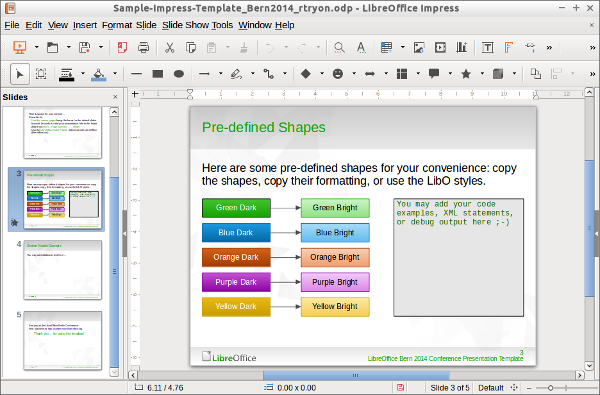
 Open source software was an essential element in the work of 2 Bristol modern languages tutors who have just won an award.
Open source software was an essential element in the work of 2 Bristol modern languages tutors who have just won an award. Apereo is a network that develops and maintains e-learning software used in thousands of educational institutions worldwide. Packages like Xerte permit the use of a wide range of functions and media to make the learning experience richer and more diverse than is possible with traditional methods. The tutors’ success was announced at the
Apereo is a network that develops and maintains e-learning software used in thousands of educational institutions worldwide. Packages like Xerte permit the use of a wide range of functions and media to make the learning experience richer and more diverse than is possible with traditional methods. The tutors’ success was announced at the 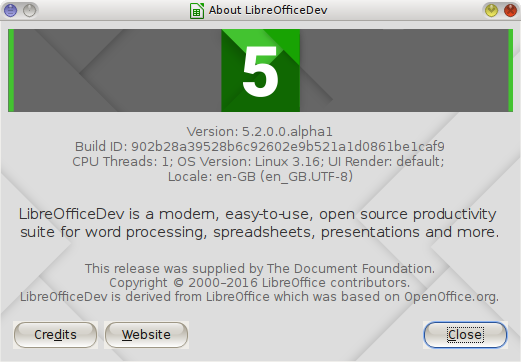

 A
A 

