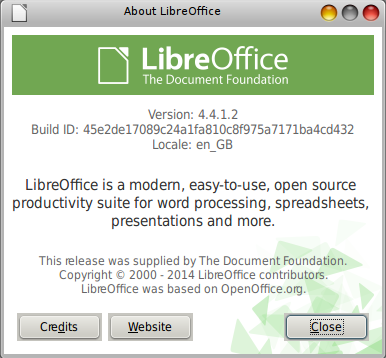Bristol City Council & open standards – more
 Following the post on Friday on Bristol City Council‘s response to my open standards FoI request (posts passim), more information has come to light.
Following the post on Friday on Bristol City Council‘s response to my open standards FoI request (posts passim), more information has come to light.
It was all sparked by a discussion on Twitter between myself and Alex, a leading member of the Bristol & Bath Linux Users’ Group (BBLUG).
It all revolved around what was really meant by the phrase “not fully digital” in respect of PDF files.
My speculation was that if text documents are scanned, these are usually converted to image-based PDFs with which the screen readers used by blind and visually impaired people can have problems.
It turned out this was a good point, but not the real reason.
The latter was supplied by Gavin Beckett, BCC’s Chief Enterprise Architect, who actually responded to my FoI request. It seems Gavin’s main reason for describing PDFs as “not fully digital” is that PDF is basically an attempt to make electronic files emulate paper. The move by the council away from PDF to HTML when responding to citizens is that more mobile devices (tablets and smartphones) are now being used by the public to communicate with the local authority and the latter wishes to provide the same – i.e. “fully digital” experience to all.
Finally Gavin promised to follow up with his colleagues my gripe about using MS formats for responding to FOI requests. He conceded this was one example where PDF would be better.