My first experiences of computing took place before the widespread use of graphical user interfaces (GUIs).
Consequently, I use a lot of keyboard* shortcuts.
These can also be used to create individual characters and, if known, represent an alternative such as using a visual character map, such as KCharSelect, the character map on the KDE desktop environment on my Linux machines.
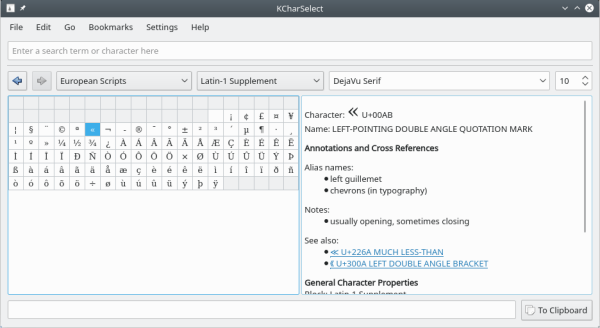
So what’s the keyboard shortcut alternative for French quotation marks?
On Linux, most special characters can be inserted into a text editor or office package using the AltGr key plus one or two other keystrokes. If you have the patience to learn them, they can save a lot of time.
For the left guillemet, AltGr+z produces «.
For the right guillemet, AltGr+x produces ».
As you can see, it’s a lot quicker than using a GUI-based alternative.
* = I’ve always used a standard EN-GB keyboard layout.