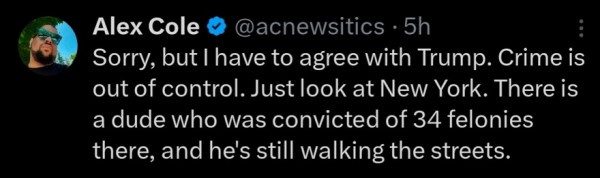LibreOffice 24.8 released
Today the blog of The Document Foundation (TDF), the organisation behind the free and open source LibreOffice suite. announced the release of LibreOffice 24.8, the second version of the software to be released under the new calendar-based (YY.MM) release numbering system, for immediate download for Linux, macOS (Apple and Intel) and Windows (Intel, AMD and ARM).

The release announcement lays heavy emphasis on the suite’s privacy features. LibreOffice is the only office suite, i.e. software that can create files containing personal or confidential information that respects user privacy – thus ensuring users themselves can decide if and with whom to share the content they have created. LibreOffice is thus the best option for the privacy-conscious office suite user and provides a feature set comparable to the ubiquitous MS Office. LibreOffice also offers a range of interface options to suit different user habits, from traditional to contemporary.
New features
There’s a handy little video that highlights the new features incorporated in LibreOffice 24.8.
Privacy
- If the option Tools ▸ Options ▸ LibreOffice ▸ Security ▸ Options ▸ Remove personal information on saving is enabled, then personal information will not be exported (author names and timestamps, editing duration, printer name and configuration, document template, author and date for comments and tracked changes).
Writer
- UI: handling of formatting characters, width of comments panel, selection of bullets, new dialog for hyperlinks, new Find deck in the sidebar.
- Navigator: adding cross-references by drag-and-drop items, deleting footnotes and endnotes, indicating images with broken links.
- Hyphenation: exclude words from hyphenation with new contextual menu and visualisation, new hyphenation across columns, pages or spreads, hyphenation between constituents of a compound word.
Calc
- Addition of FILTER, LET, RANDARRAY, SEQUENCE, SORT, SORTBY, UNIQUE, XLOOKUP and XMATCH functions.
- Improvement of threaded calculation performance, optimisation of redraw after a cell change by minimising the area that needs to be refreshed.
- Cell focus rectangle moved apart from cell content.
- Comments can be edited and deleted from the Navigator’s right-click menu.
Impress & Draw
- In Normal view, it is now possible to scroll between slides, and the Notes are available as a collapsible pane under the slide.
- By default, the running Slideshow is now immediately updated when applying changes in EditView or in PresenterConsole, even on different Screens.
Chart
- New chart types “Pie-of-Pie” and “Bar-of-Pie” break down a slice of a pie as a pie or bar sub-chart respectively (this also enables import of such charts from OOXML files created with Microsoft Office).
- Text inside chart’s titles, text boxes and shapes (and parts thereof) can now be formatted using the Character dialog.
Accessibility
- Several improvements to the management of formatting options, which can be now announced properly by screen readers.
Security
- New mode of password-based ODF encryption.
Interoperability
- Support importing and exporting OOXML pivot table (cell) format definitions.
- PPTX files with heavy use of custom shapes now open faster.
 Minimum requirements for proprietary operating systems are Microsoft Windows 7 SP1 and Apple MacOS 10.15.
Minimum requirements for proprietary operating systems are Microsoft Windows 7 SP1 and Apple MacOS 10.15.
To coincide with the new version release, the LibreOffice Getting Started guide has been updated and is also available for download.
As usual, users are encouraged to support the TDF’s work with a donation.