About a year and a half after I started writing the openstack-debian-images package, I’m very happy to announce to everyone that, thanks to Steve McIntyre’s help, the official OpenStack Debian image is now generated at the same time as the official Debian CD ISO images. If you are a cloud user, if you use OpenStack on a private cloud, or if you are a public cloud operator, then you may want to download the weekly build of the OpenStack image from here:
http://cdimage.debian.org/cdimage/openstack/testing/
Note that for the moment, there’s only the amd64 arch available, but I don’t think this is a problem: so far, I haven’t found any public cloud provider offering anything else than Intel 64 bits arch. Maybe this will change over the course of this year, and we will need arm64, but this can be added later on.
Now, for later plans: I still have 2 bugs to fix on the openstack-debian-images package (the default 1GB size is now just a bit too small for Jessie, and the script exits with zero in case of error), but nothing that prevents its use right now. I don’t think it will be a problem for the release team to accept these small changes before Jessie is out.
When generating the image, Steve also wants to generate a sources.tar.gz containing all the source packages that we include on the image. He already has the script (which is used as a hook script when running the build-openstack-debian-image script), and I am planning to add it as a documentation in /usr/share/doc/openstack-debian-images.
Last, probably it would be a good idea to install grub-xen, just as Ian Campbell suggested to make it possible for this image to run in AWS or other Xen based clouds. I would need to be able to test this though. If you can contribute with this kind of test, please get in touch.
Feel free to play with all of this, and customize your Jessie images if you need to. The script is (on purpose) very small (around 400 lines of shell script) and easy to understand (no function, it’s mostly linear from top to bottom of the file), so it is also very easy to hack, plus it has a convenient hook script facility where you can do all sorts of things (copying files, apt-get install stuff, running things in the chroot, etc.).
Again, thanks so much to Steve for working on using the script during the CD builds. This feels me with joy that Debian finally has official images for OpenStack.


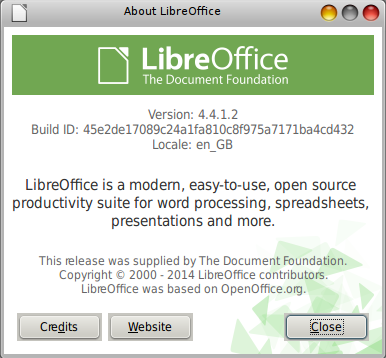




 Debian developer Thomas Goirand has
Debian developer Thomas Goirand has  The Free Software Foundation Europe (FSFE) has
The Free Software Foundation Europe (FSFE) has