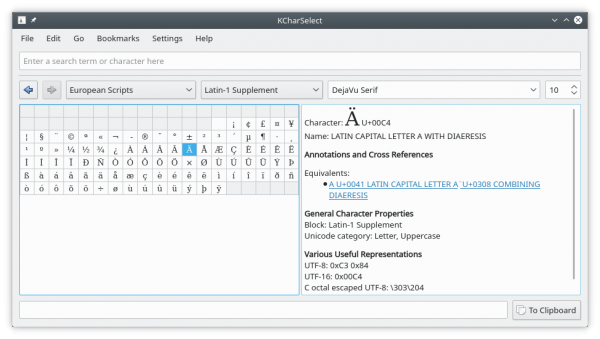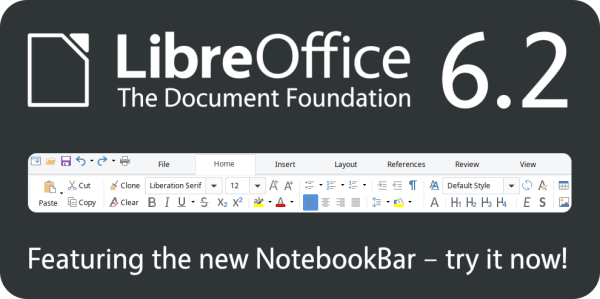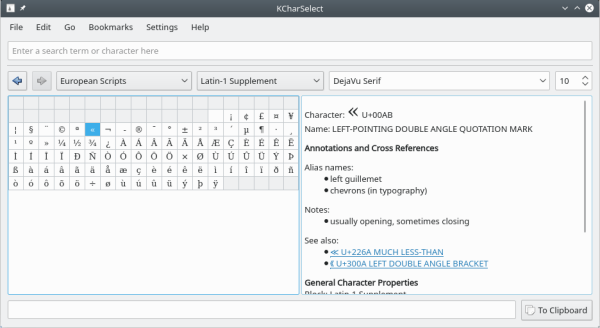Open source on Mars
As per the title of the old Hawkwind song, Uncle Sam’s on Mars. Again.
On 18th February NASA’s Perseverance Rover touched down in Mars’ Jezero Crater.

However, what is less well known is the role played by Linux and open source software in the Perseverance mission to the Red Planet, particularly as regards its hitch-hiking companion – the Ingenuity helicopter.
This has been revealed by Steven J. Vaughan-Nicholas in a piece for ZDNet.
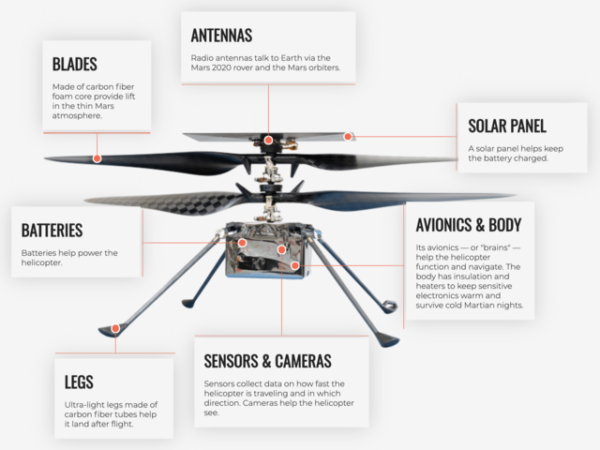
Ingenuity weighs 1.8 kg and is attached to the belly of the 1,025 kg Perseverance rover. If its mission is successful, Ingenuity will be the first man-made vehicle ever to fly on another planet. It will fly itself using a combination of Linux and a NASA-built program based on the Jet Propulsion Laboratory‘s (JPL) open-source F´ (F prime) framework.
This will not be easy. Mars’ atmosphere is so thin, its density is one per cent that of the Earth’s whilst its gravity is one-third that of Sol III. Ingenuity is expected to make one or more flights within 30 days as a technology demonstration, according to NASA.
Timothy Canham, a JPL Embedded Flight Software Engineer, stated the following in an interview with IEEE Spectrum:
This the first time we’ll be flying Linux on Mars. We’re actually running on a Linux operating system. The software framework that we’re using is one that we developed at JPL for CubeSats and instruments, and we open-sourced it a few years ago. So, you can get the software framework that’s flying on the Mars helicopter, and use it on your own project. It’s kind of an open-source victory because we’re flying an open-source operating system and an open-source flight software framework and flying commercial parts that you can buy off the shelf if you wanted to do this yourself someday.
NASA has long had an involvement with Linux and open source. Linux has been used on the International Space Station (ISS) since 2013 (posts passim), whilst the agency has over 500 Open Source 3.0 software projects, whilst its Goddard Space Flight Center built the first Beowulf supercomputer, likewise using off-the-shelf components.
It still remains to be seen whether Perseverance succeeds in its mission to find traces on ancient life on Mars and if Ingenuity’s flight(s) will be successful, but yesterday Ingenuity ‘phoned home’ from the Red Planet.