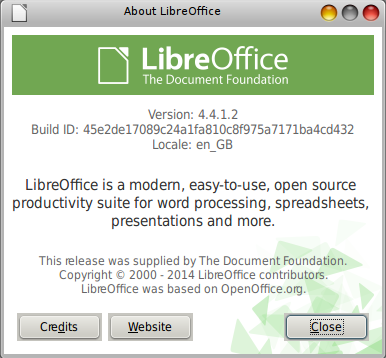LibreOffice 4.4.3 released
Yesterday The Document Foundation announced the release of LibreOffice 4.4.3, the third minor release of the LibreOffice 4.4 “fresh” family, with over 80 fixes compared with the previous version, LibreOffice 4.4.2. The new features in LibreOffice 4.4.3 are listed on The Document Foundation wiki.
People interested in technical details about the release can access the change logs for RC1 fixes and RC2 fixes respectively.
Download LibreOffice 4.4.3
LibreOffice 4.4.3 is available for immediate download. By following the download link, more conservative users can find the more tested LibreOffice 4.3.7. The document Foundation recommends all users update their installations to one of these two LibreOffice releases for security reasons.
Get involved: LibreOffice 5.0 and LibreOffice Conference
The LibreOffice community is actively working at next major release, LibreOffice 5.0, expected in late July 2015 and your correspondent is already using a development release, LibreOffice 5.0.0.0 alpha1. Pre-release versions such as this are available from http://dev-builds.libreoffice.org/pre-releases/.
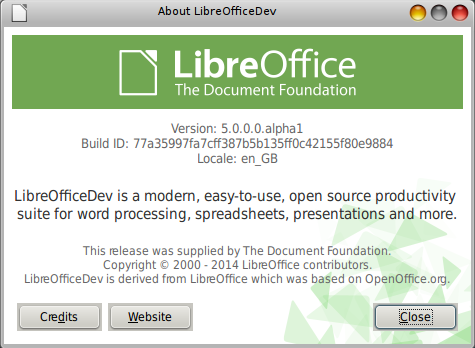
The first bug hunting session on the 5.0 beta release is scheduled from 22nd to 24th May. Details of this session are on The Document Foundation wiki.
Furthermore, the Call for Papers for LibreOffice Conference 2015 is open 15th July. The conference itself will be hosted by the Danish city of Aarhus from 23rd to 25th September.
The LibreOffice community is growing, and the bug hunting session and conference represent exceptional opportunities to join the fun together with over 900 developers who have contributed to the code and over 3,000 volunteers who have localised the software, squashed bugs, written the manuals, spoken at conferences and acted as advocates for LibreOffice both at global and local levels.
 In addition, both universities have also signed licences with MultiRáció of Budapest for the deployment and support of 34,000 copies of
In addition, both universities have also signed licences with MultiRáció of Budapest for the deployment and support of 34,000 copies of 

 Today is
Today is 
 Following the post on Friday on
Following the post on Friday on